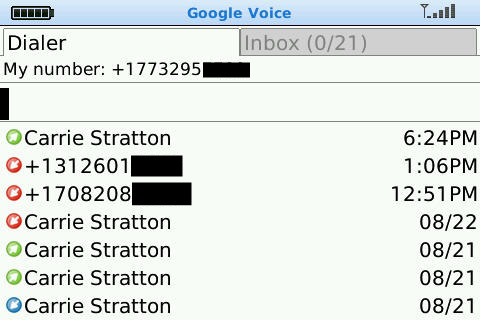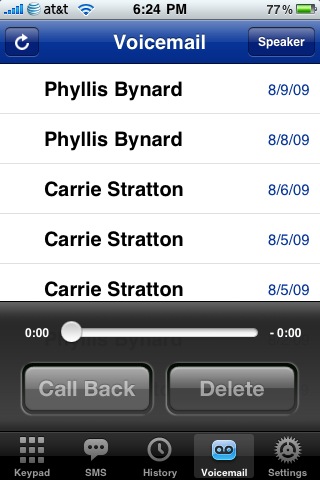The Google Voice Experience – iPhone vs. BlackBerry
Posted on Tuesday, Aug 25, 2009Google Voice. It’s here, it’s free like beer, get used to it.
I’ve been using Google Voice (née GrandCentral) for several years, but I have to say, until I was able to start using the service with an app on a smartphone, it really was a difficult adoption. The main issue with the app-less GV experience has to do with outbound calls – unless you go through the web interface, when you call someone, your caller ID will show the number of your device. If you’re attempting to get your friends and co-workers to only call you on you GV number, it’s essential to have your caller ID represent your GV number. It’s just the way that it is.
This is where the apps come in. Installing a Google Voice app on your smartphone allows you to easily manage your Google Voice SMS messages and voicemails, but most importantly, it allows you to make calls from that phone that appear to originate from your GV number. This is handled in various ways by the different apps, which I’ll explain in my review below.
Users of BlackBerry or Android smartphones have it the best of all handsets when it comes to Google Voice. The Goog has created free apps for both platforms for accessing and using GV. Prior to the official apps, there were third party (and non-free) options, but they were not quite as elegant (in my opinion) as the Google apps. As I do not have access to an Android smartphone, I can only review the BlackBerry version here.
If you are an iPhone user, you’re kind of out of luck. There was a third-party Google Voice app available called GV Mobile, but Apple recently pulled it from the app store. If you are like me, and downloaded the app before this occurred, you can still use it. Or you could jailbreak your iPhone and download GV Mobile for free from Cydia. There is currently no official Google provided GV app for the iPhone, because Apple has apparently denied this app. Or, as they say, are “still reviewing it”. Still, I am going to include this app in the shoot-out as I think it is important to see the differences between this app and the Google version on BlackBerry.
Google Voice app (BlackBerry)
Using the Google Voice app on the BlackBerry is quite simple. There’s a straightforward interface for viewing your call history as well as text messages and voice mails:
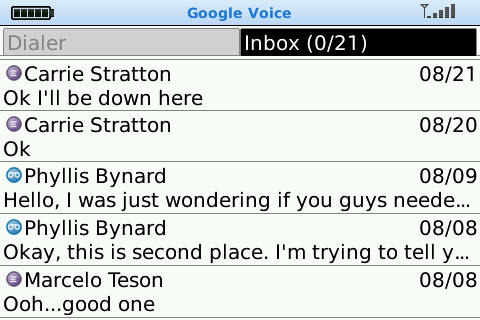
Text messages and voicemails are displayed in the inbox, including the first few lines of any voicemail transcriptions
Dialing calls is very straightforward. You can dial from the Google Voice app itself, although this is cumbersome. What’s neat is that Google Voice adds a context menu to your Contacts so you can dial right from the address book, as seen below:
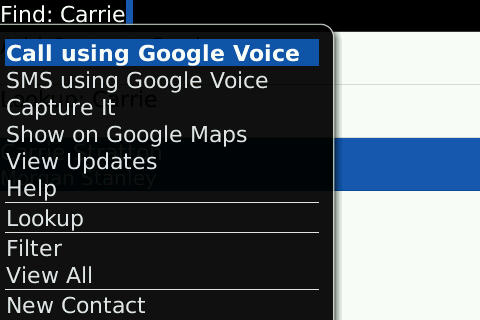
<p class="wp-caption-text">
After selecting a contact, pressing the BlackBerry menu button on the handset will allow you to dial that number via Google Voice
</p>
Here’s the important part – when the call is made this way (or from the Google Voice app directly, for that matter), it is handled by the app dialing out to a regular phone number (which is a Google Voice access number) and connecting your call that way. There is no need to make any calls or connections to the Google Voice website or web service. This means that you can make calls using your Google Voice number whether you currently have an Internet connection or not. This will be explained more when we start talking about the iPhone app.
Couple other nifty things – you can listen to your voicemails and read the (sometimes accurate) transcriptions directly from the Google Voice app as well:
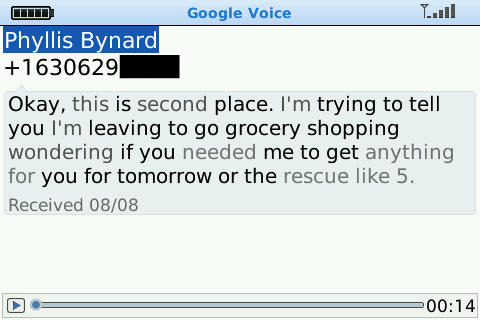
<p class="wp-caption-text">
Google Voice just doesn't do a great job of transcribing voice mails from my mother.
</p>
Overall, the app is super well done and has been very stable for me. There are some minor annoyances – you can only dial from the app or Contacts…you cannot dial from the regular BlackBerry call log, for example. Overall, though, it’s a small price to pay for a very well done app. Get the Google Voice app for your BlackBerry
GV Mobile (iPhone)
As mentioned above, this app has been pulled from the App Store. However, I was “grandfathered in” by downloading it mere days before Apple yanked it. That being said, it’s really not been that useful for me, and here’s why.
First of all, the only way to dial out using your Google Voice number is to use the app itself. There is NO integration with the Address Book. Minor quibble, but slightly annoying. Especially since the load time of the app can take a few seconds, as it has to connect to Google Voice over the Internet just to start up:
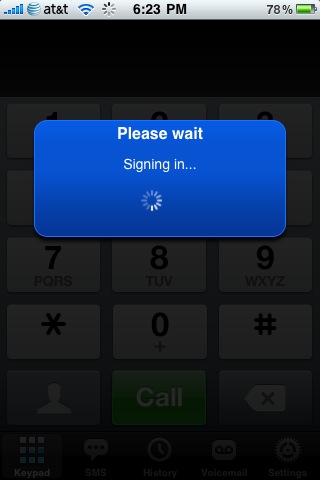
<p class="wp-caption-text">
When opening GV Mobile, it will not load without making a connection to Google Voice via the Internet
</p>
Once the app is loaded, you can dial either using the keypad, or clicking the little “contact” icon the bottom left corner to choose a number from your Address Book.

<p class="wp-caption-text">
The GV Mobile dialer supports either direct dial from a keypad, or allows you to choose a number to dial from your Address Book
</p>
However, here’s how the dialing works. Instead of dialing out over the cellular voice network, GV Mobile sends a Web call to the Google Voice website to initiate the call. A few seconds after you dial, you will receive an incoming call from your Google Voice number.
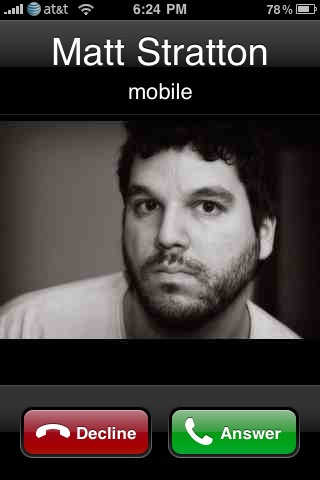
<p class="wp-caption-text">
After dialing out with GV Mobile, your iPhone will receive a call from your Google Voice number
</p>
You must answer the call, which will then cause Google Voice to connect you to the number you dialed. All in all, this part of the process can take up to a minute. But the speed is not the issue. The problem is the dependency that GV Mobile has on an active Internet connection (EDGE, 3G, or Wifi) to make the outbound call. That means if your iPhone does not have a data signal you cannot make an outbound call from your Google Voice number. The BlackBerry application (and, one surmises, the rejected Google iPhone app) do not have this limitation, as the outbound call is placed using only the cellular voice network.
This issue is a SERIOUS handicap of the GV Mobile application. In the approximately four weeks that I have had my iPhone, I have had at least five occurrences where my phone was unable to connect to the data network, but voice calls worked just fine. During these times, I would not be able to make calls from my Google Voice number. This doesn’t seem like a big deal, until you remember that one of the requirements of clear adoption of a GV number is to use it all the time, and every time.
Voicemail access on GV Mobile works just fine, although it is missing the transcriptions that the BlackBerry app provides.
Similar to the Visual Voicemail app on the iPhone, you can listen to any voice mail in any order, and flip between listening on the handset or the speaker.
The Verdict
Without question, the Google Voice experience is vastly superior on the BlackBerry (and, I assume, Android) than on the iPhone. This is not necessarily due to any inherent limitation of the iPhone device or platform, but rather, the specifics of the applications available (or not available, as the case may be). There ARE workarounds – an option is to use a calling card application on the iPhone such as CardCaller to dial your GV calls, but this is also less than ideal – the app cannot dial a pound key (thanks to Apple limitations), so it is not very smooth or transparent. One hopes that eventually Apple will approve the Google app – or at least, in the meantime, Google improves the Google Voice webpage to be as awesomely HTML5-tastic as the Gmail or Google Reader pages are on the iPhone. This won’t help with ease of dialing, but it will improve the experience.
It’s iPhone week here at Good Old Rock. I have a whole week (minus yesterday, due to technical issues) of posts planned that revolve around Apple’s smartphone. Here’s what you can look forward to for the rest of the week:
Wednesday: Apps Ahoy! I’ll post brief reviews and summaries of every app (minus games) I have installed on my iPhone.
Thursday: Tips and Tricks! Various and sundry little insights I’ve discovered about how to make your iPhone experience more efficient, fun, and generally awesome.
Friday: Game On! One of the best things about the iPhone are the games. Sorry, but it’s true. I’ll share some of my favorites so far.