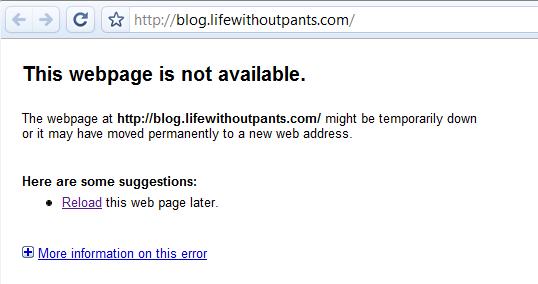Thursday Tech Tip – In which I bid adieu to Google Chrome and once again embrace Firefox
Posted on Thursday, Apr 16, 2009I’ll happily admit it – I’m an early adopter, and I like playing with new toys. I got my first TiVo in 1999, for example. So when I heard that Google had their very own fancy-pants web browser, called Chrome, I downloaded and installed it as soon as the servers would let me. I used Chrome for about a week, but soon gave up on it due to its lack of extensions and the fact that it choked on about 75% of the sites I used regularly.
About two months ago, while rebuilding my laptop, I thought to myself “Self, it’s time to try Google Chrome again.” So I bopped to the download page and installed the son-of-a-gun.
All was well for a while. I ran Chrome on my XP laptop at work, and my Vista desktop at home. I marveled at the speed at which it rendered Javascript heavy sites like Gmail. I loved the integration of Gears. I cheered aloud when tab isolation kept a bad page from crashing my entire browser.
But then…the troubles began. Webpages started to have broken images inside them, but only in Chrome.
Plus, worse, entire pages wouldn’t load due to random so-called DNS errors…but a refresh always brought the page up.
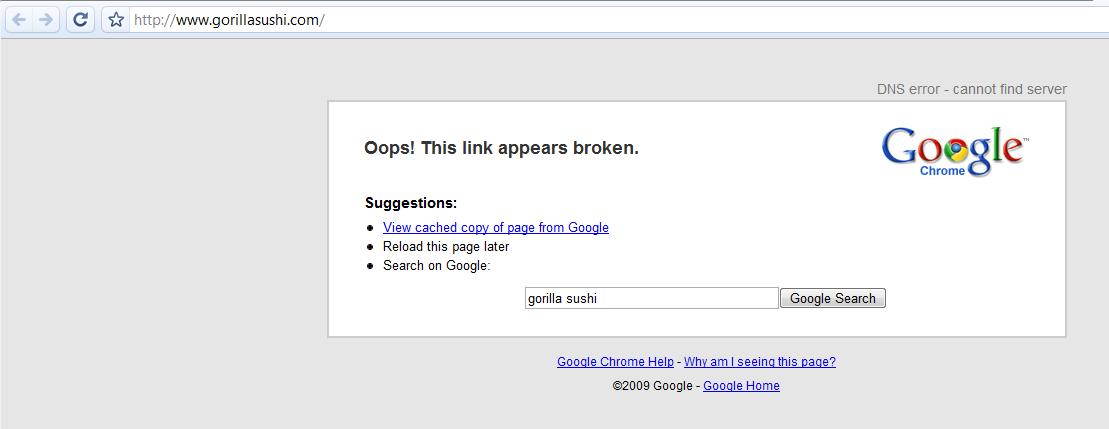
Chrome is claiming the server cannot be found, but other browsers on the same computer have no issue. And a refresh always loads it.
Enough was enough. I determined (through frantic Googling…no irony intended) that this was related to some potential issues with DNS caching. Disabling prefetching in Chrome should resolve this issue – but Chrome was already in a precarious situation as my browser of choice.
Things came to a head yesterday at work. I was cruising along in Chrome, with only about five tabs open (most likely Gmail, Yehoodi, Facebook, Google Reader, and possibly Clicky or even Good Old Rock). My laptop suddenly became very non-responsive. Opening Task Manager revealed that one instance of Chrome was using 1.5 GB of RAM. Mind you, this was after about ten minutes of use.
1.5 GB of RAM.
Outlook never gets that high. Even memory-leaky Firefox never gets there. Hell, even TweetDeck won’t hit 1.5 GB after only ten minutes.
I gave Chrome one more chance. I killed the process (Chrome wouldn’t shut down otherwise) and tried again.
Within 15 minutes, I was up to over 1 GB in memory on a single instance of Chrome.
Sorry, Google Chrome. It was a fun ride, but I’m not ready for you yet. Or maybe you’re not ready for me. Combining these issues with the lack of extensions (add-ons are one of my favorite things about Firefox), I had to call it off. I’m aware that there are ways around these things, and I know that there are experimental versions of Chrome that will let me install add-ons (of course, even when I set Chrome to use the dev branch, it never found these updates), but I just can’t play games with my browser anymore. This is where I live, people. This is my HOUSE.